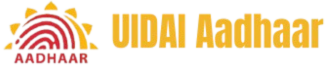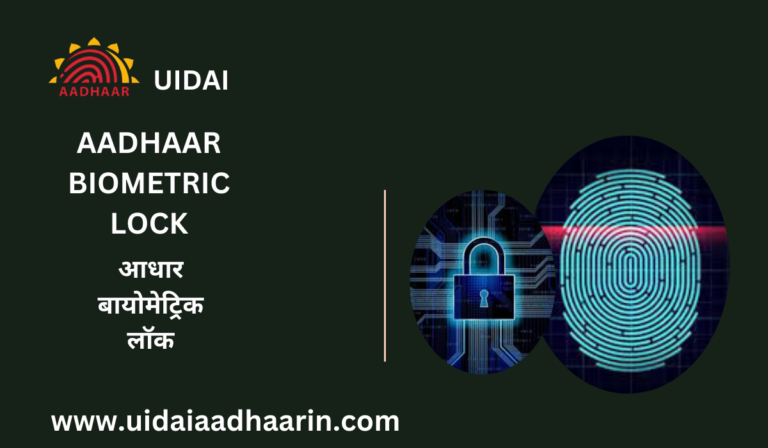AADHAAR SEEDING – UIDAI AADHAAR SEEDING, Download, Online, Status
AADHAAR SEEDING, if you feel any hurdles to find new schemes & Wants to Linking Your Aadhaar with bank so you are on right blog. Aadhaar seeding is the process of linking an individual Aadhaar number, a 12-digit unique identification number issued by the Unique Identification Authority of India (UIDAI), with various government schemes, services, and accounts. Also Read UIDAI Aadhaar INDIA.
Aadhaar Seeding Meaning
Aadhaar seeding Meaning is to the process of linking your Aadhaar number to other essential services, such as your bank account, mobile number, and PAN card. As a result, you create a seamless connection between your unique identification (Aadhaar) and a variety of government and financial activities.
Aadhaar Seeding Online
The Aadhaar seeding process links Aadhaar numbers to various services such as bank accounts, LPG connections, government schemes.
Aadhaar Seeding Online with Bank Accounts
Note: You will be notified via SMS or email once the linking is successful.
Aadhaar Seeding Online with LPG Connection
Aadhaar Seeding Online with Government Schemes
Aadhaar Seeding Status
Aadhaar Seeding Status is the process of linking your Aadhaar number with various services like bank accounts, LPG connections, and government-related services. To check Aadhaar seeding status for these services, follow these steps:
Bank Aadhaar Seeding Status
On the UIDAI website, using your mobile phone, and through the mAadhaar app, you can check the Aadhaar-bank link or bank-Aadhaar seeding status.
Aadhaar Bank Account Seeding Status
Check Aadhaar Linking Status With Bank by following steps
Step1: Visit the official UIDAI website.
Step2: Under the Aadhaar Online Services section, click on “Check Aadhaar & Bank Account Linking Status.”
Step3: Enter your “Aadhaar number” or “VID“.
Step4: Input the security code displayed on the page.
Step5: Click on “Send OTP” to receive an “OTP” on your registered mobile number.
Step6: Enter the OTP and click on “Submit.”
Step7: View the status of your Aadhaar bank account seeding on the screen.
Aadhaar Seeding with Bank Account
It allows seamless digital verification and reduces paperwork for financial transactions Aadhaar Seeding Bank by linking your unique Aadhaar number to your bank account.
Aadhar Card Link Bank Account SBI
Aadhaar card linking with a bank account, specifically with SBI (State Bank of India), is a process where your Aadhaar number is linked to your bank account. This process is important for the following reasons:
- KYC (Know Your Customer) Compliance: Acts as electronic verification for identity and account records.
- Simpler Transactions: Facilitates easier banking transactions with Aadhaar-based verification.
- Direct Benefit Transfer (DBT): Ensures direct deposit of government scheme benefits, such as pensions and scholarships, into your account.
Aadhaar Seeding from SBI Internet Banking
SBI Aadhaar Seeding Online
- Step1: Go to onlinesbi.com and log in with your credentials.
- Step2: Navigate to the “My Accounts” section and click on “Link your Aadhaar Number”.
- Step3: Choose the SBI account you wish to link with Aadhaar.
- Step4: Input your 12-digit Aadhaar number in the provided field.
- Step5: Click on “Submit” to process the request.
- Step6: Upon successful verification, you’ll get a confirmation on your registered mobile number and email.
Link Pan Card to Bank Account
Through Internet Banking:
Through Mobile Banking App:
Aadhaar Seeding HDFC bank
The process of linking your Aadhaar number with your HDFC bank account is known as Aadhaar seeding with HDFC Bank. You can benefit from direct credit of government subsidies into your bank account under various schemes. Here’s how to seed your Aadhaar with HDFC Bank:
Using Net Banking:
Using Mobile Banking:
Indian Bank Aadhaar Seeding
Using Net Banking:
Using the Mobile Banking App:
Bank of Baroda Aadhaar Seeding
Online via Net Banking:
Via Mobile Banking App:
Aadhaar Seeding Axis Bank
Online via Net Banking:
Via Mobile Banking App:
Bharat Aadhaar Seeding Enabler
BASE (Bharat Aadhaar Seeding Enabler) facilitates the linking of Aadhaar numbers with bank accounts, which is primarily intended to ensure smoother financial inclusion and access to government subsidies and benefits. Banks and financial institutions in India use this initiative to streamline the seeding process for Aadhaar.
- Digital Integration It allows Aadhaar seeding online via banking platforms, mobile apps, and ATMs.
- Government Schemes BASE ensures government benefits like LPG subsidies and pensions are transferred to Aadhaar-linked accounts.
- Accessibility It provides a standardized method across banks for easy Aadhaar number seeding.
PNB Aadhaar Seeding
Punjab National Bank (PNB) allows customers to link their Aadhaar numbers to their bank accounts for seamless access to government schemes and benefits.
PNB online via Internet Banking:
Through PNB ATM:
Mobile Banking:
NPCI Aadhaar seeding
NPCI Aadhaar seeding is the process of linking an individual’s Aadhaar number with their bank account, enabling the National Payments Corporation of India (NPCI) to facilitate Direct Benefit Transfers (DBT). This seeding allows the government to directly deposit subsidies, pensions, scholarships, and other welfare payments into the beneficiary’s bank account using Aadhaar as the primary identifier.
Seed Aadhaar with NPCI
Bank Submission: Visit your bank or use their online services (net banking or mobile app) to submit your Aadhaar number for linking.
Check Status: Use 9999# service or contact your bank to verify whether Aadhaar has been successfully linked with NPCI.
NPCI form download
Aadhaar Seeding Portal
Through the Aadhaar Seeding Portal, individuals can easily link their Aadhaar numbers to a variety of services, including bank accounts, LPG subsidies, and government programs. It is convenient to use Punjab National Bank’s Aadhaar seeding service through their official website, mobile banking app, ATMs, or at any PNB branch if you are a PNB customer.
Aadhaar seeding portal via UIDAI Website
Aadhaar Seeding Benefits
- Direct Benefit Transfer: Directly credits subsidies and benefits from government schemes to your bank account, reducing delays.
- Simplified KYC: The Know Your Customer (KYC) process is simplified by using Aadhaar for identity verification.
- Efficient Subsidy Distribution: Ensures faster and more accurate distribution of subsidies such as LPG, scholarships, and pensions.
- Enhanced Security: Assuring secure transactions and access to benefits by linking your Aadhaar with your bank account reduces the risk of fraud and identity theft.
Aadhaar Seeding Form
PNB KYC Form
To download the PNB KYC form
Note: Aadhaar Seeding Form PDF is also Download as same method we mentioned above.
Aadhaar Seeding Video Guidline
FAQs About Aadhaar Seeding
Q1) What is Aadhaar seeding in a bank account?
Ans:- Your Aadhaar number must be linked to other essential services, such as your bank account, mobile number, and PAN card, during Aadhaar seeding. As a result, you create a seamless connection between your unique identification (Aadhaar) and a variety of government and financial activities.
Q2) How to Aadhaar seeding online?
Ans:- Click on the ‘Aadhaar Seeding Process’ option on the NPCI website. Step 3 – Click on the ‘Click Here’ option under the ‘Aadhaar Seeding Process’ option. Step 4 – The Aadhar seeding form will be displayed.
Q3) How to check Aadhaar linked bank account?
Ans:- There are a number of ways to find out if your bank account has been linked with your UIDAI account, including by visiting the official website of UIDAI, calling 9999*1#, or visiting the nearest bank branch.
Q4) Is Aadhaar seeding mandatory?
Ans:- It is not mandatory for individuals to link their Aadhaar numbers to their existing or new bank accounts, according to the Supreme Court ruling. It is, however, mandatory to link your Aadhaar bank account to a government subsidy or welfare scheme in India in certain circumstances.
Q5) How to remove Aadhaar seeding from bank account?
Ans:- Login to the official website of your bank, e-wallet, or mobile service provider. Under personal details or profile, find the option to de-link your Aadhaar number from the account. You will receive an SMS to confirm this action.
Q6) What is the difference between Aadhaar seeding and eKYC?
Ans:- An important difference between Aadhaar Authentication and Aadhaar eKYC is that Aadhaar Authentication generally results in a ‘yes’ or ‘no’ response, without sharing any personal information about the resident. Personal details are shared with the eKYC User Agency in a secure way in Aadhaar eKYC.
Conclusion
The purpose of Aadhaar seeding is to streamline access to benefits and ensure secure transactions by linking your Aadhaar number to essential services such as banks, LPG connections, and government schemes. Aadhaar seeding is essential for accessing various subsidies and services and facilitates direct benefit transfers, simplifies KYC procedures, and enhances security. You can complete it online or through bank branches.